Introduction
Easy Harmony ET6 essential touch screen panels are entry-level products that are tailored to meet the specific requirements of new economies. These panels are designed to communicate with simple machine systems for human machine interaction.
Presentation and applications
The range of Easy Harmony ET6 essential touch screen panels has been designed for various industrial production machines and system integration. They are dedicated to the following fields and types of machine:
- Utilities and engineering equipment
- Water pump
- Air conditioning (compressor, heat exchangers, chillers, etc)
- Mechanical parking system
- Crane
- Car washing equipment
- EV car charging pile
- Production machines
- Textile machinery (blowing, carding, winding, twisting, etc.)
- Packaging machinery (VFFS, wrapping, labelling, etc.)
- Material working (Metal, wood, stone and glass, etc.)
- Plastic and rubber (foaming, molding, extruding, etc.)
- Other segments (electronics, SEMICON, Li-battery, printing, etc.)
- ETH model with Ethernet port (7", 10", 12", and 15" wide screen)
- SIO model without Ethernet port (7" and 10" wide screen)

Operation
Easy Harmony ET6 touch screen panels are designed to meet the essential needs of information and communication technologies, which, depending on the model, include:
- Essential level of communication (serial multilink, USB downloading port)
- High level of communication (embedded Ethernet multilink) (1)
- External data storage (on a USB memory stick) for storing production data and backing up applications (1)
- Management of peripheral equipment: printers, barcode readers, etc. (1) These panels offer an excellent level of technical performance and are designed for use mainly by OEM customers.
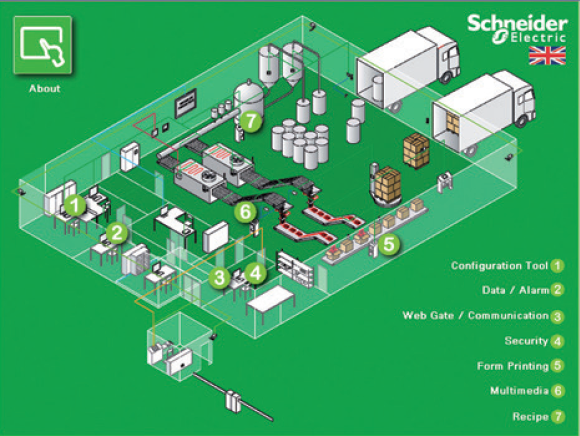
Configuration
Easy Harmony ET6 touch screen panels are configured using Vijeo Designer Basic software(1) in Windows 7, Windows 8.1, and Windows 10 (32-bit and 64-bit) environments. This simplified configuration software boasts an intuitive user interface with many configurable windows, enabling projects to be developed quickly and easily.
Functions
Easy Harmony ET6 touch screen panels with Vijeo Designer Basic offer the following functions:
- Display of animated mimics with 8 types of animation (pressing the touch panel, color changes, filling, movement, rotation, size, visibility, and value display)
- Control, modification of numeric and alphanumeric values
- Display of date and time
- Real-time curves and trend curves with log
- Alarm display, alarm log, and management of alarm groups
- Multi-window management
- Page calls initiated by the operator
- Multilingual application management (10 languages simultaneously)
- Recipe management
- Data processing via Java Script
- Application and logs stored on external application memory card in USB stick format
- Management of printer and barcode reader

Inquiry Now
Scan the QR to call
Submit Inquiry for
×


